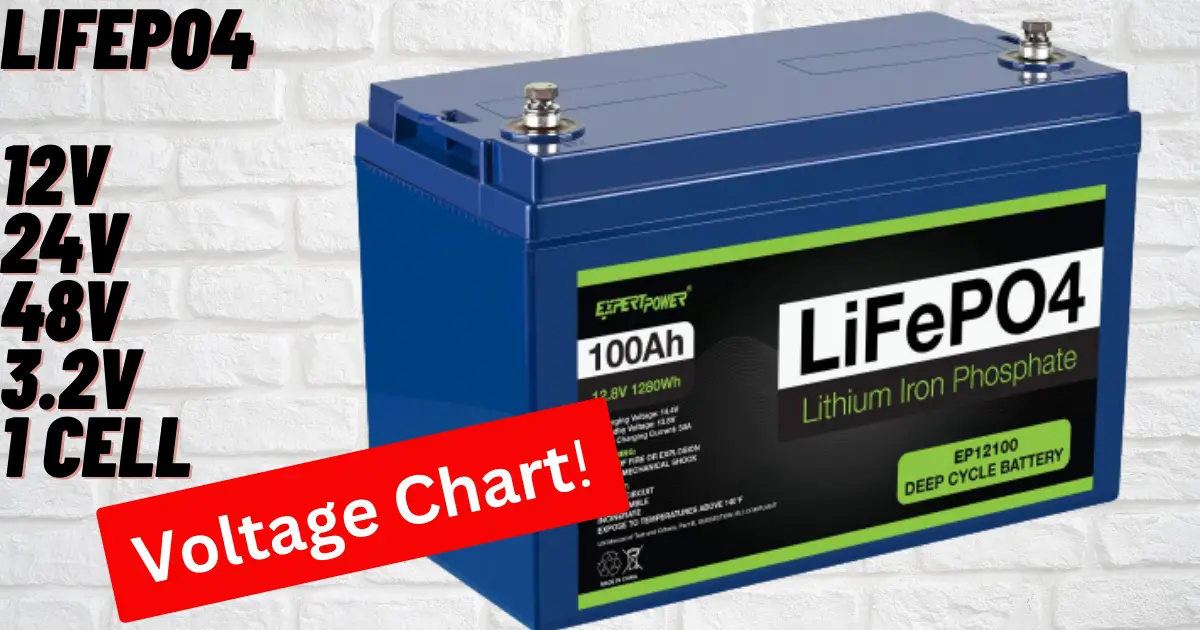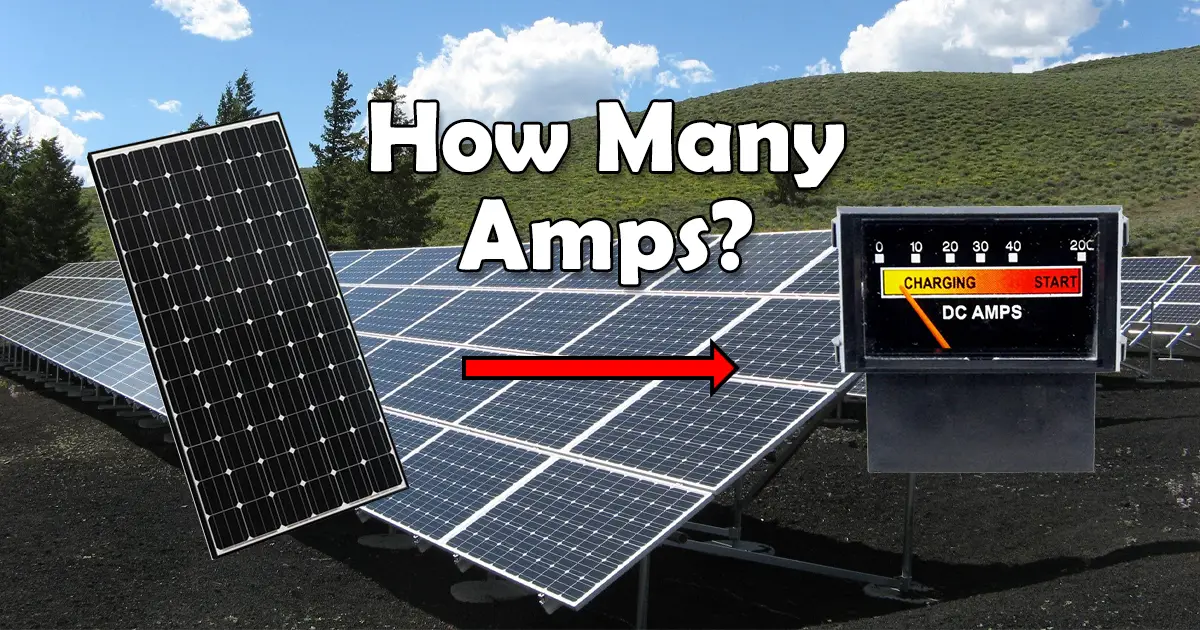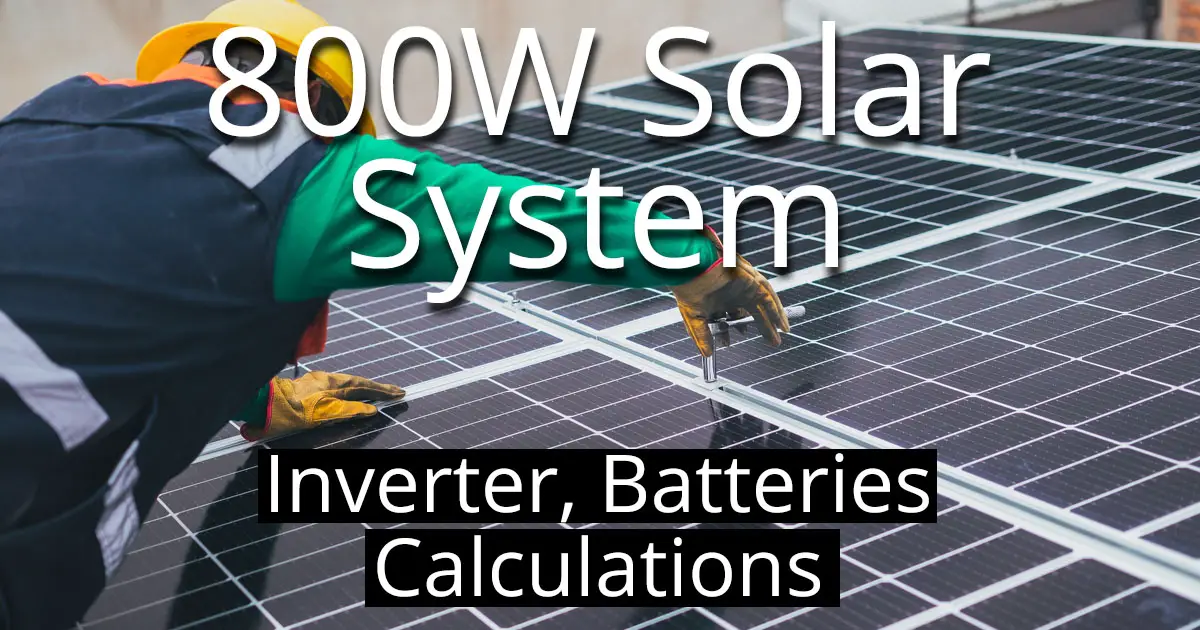-
Battery Indicator:
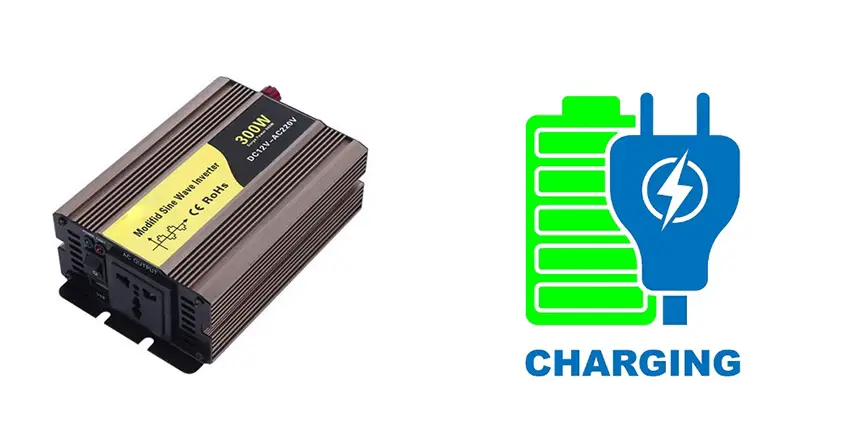
- Lead-Acid Batteries: Many lead-acid batteries have a built-in indicator that shows the level of charge. When the battery is fully charged, the indicator typically turns green or stops flashing.
- Lithium-Ion Batteries: Some lithium-ion batteries also have LED indicators. Like lead-acid batteries, when the battery is fully charged, the indicator will typically turn green or solid green.
-
Voltage Measurement:
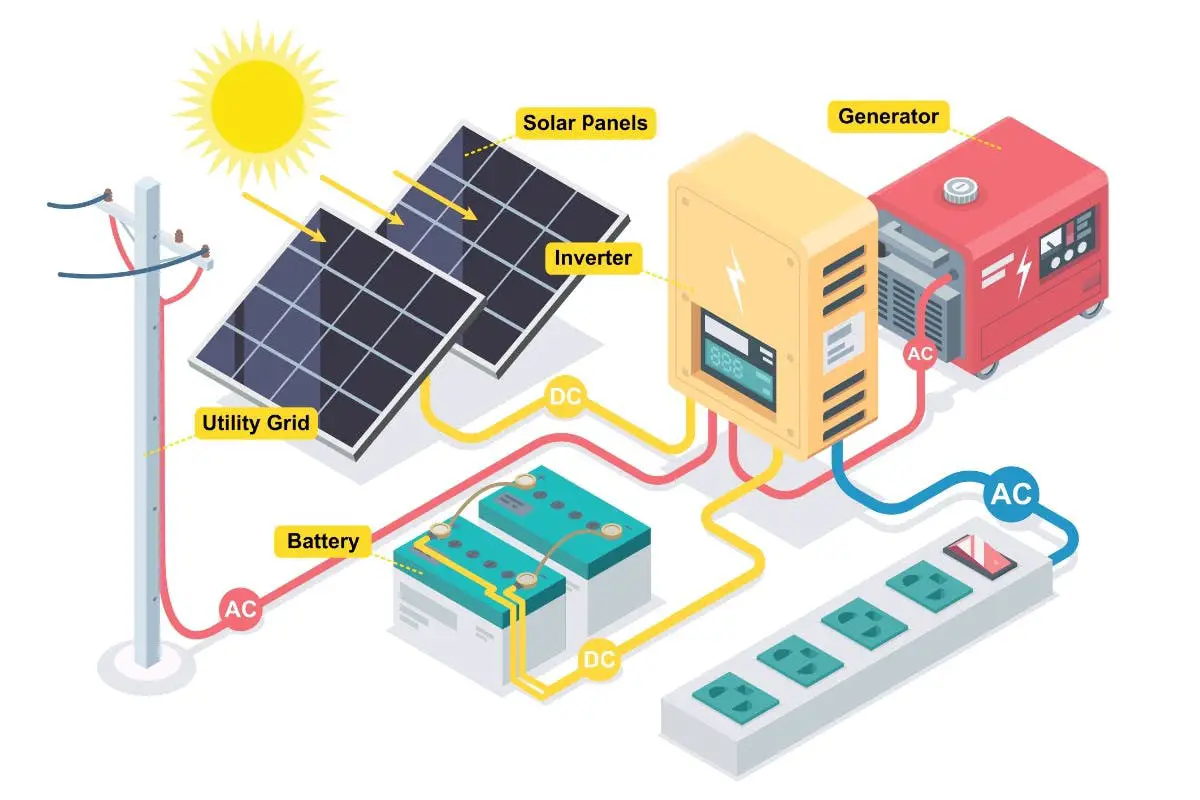
- Lead-Acid Batteries: Use a multimeter to measure the battery voltage. When the battery is fully charged, it should read around 12.6 to 13.2 volts. Anything below 12 volts indicates a low charge level.
- Lithium-Ion Batteries: With a multimeter, check the battery voltage. A fully charged lithium-ion battery should have a voltage between 4.1 and 4.2 volts per cell.
-
Specific Gravity Check (Lead-Acid Batteries):
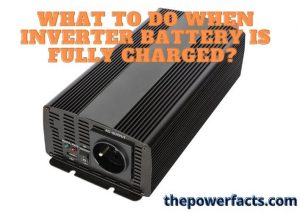
- Fully charged lead-acid batteries will have a specific gravity of 1.265 to 1.280. You can use a hydrometer to measure the specific gravity of the battery electrolyte to determine its charge level. If the specific gravity is significantly below 1.265, the battery may need charging.
-
Floating Charge (Lead-Acid Batteries):
- A floating charge is applied to a fully charged lead-acid battery to maintain its full charge and prevent sulfation. Check the charging system of your device. If it supports a float charge, and the battery is still not holding a full charge, it may need to be replaced.
-
Load Testing:
- When the battery is under load, its voltage will drop. A load tester or battery tester can be used to apply a controlled load to the battery and measure its voltage response. A significant voltage drop under load could indicate a weak or damaged battery that may need replacement.
-
Usage and Maintenance History:
- Keep track of the battery usage, such as the number of charge cycles for lithium-ion batteries or deep discharge events for lead-acid batteries. A battery nearing its recommended lifespan or subjected to excessive wear and tear may no longer be able to hold a full charge.
Remember that battery technology and specific charging requirements might vary among different types and brands of batteries. Always refer to the manufacturer’s instructions or specifications to determine the most accurate way to check and ensure a battery is fully charged.# How Do You Know If The Inverter Battery Is Fully Charged?
Executive Summary
Identifying a fully charged battery for an inverter system might seem like a common task at hand, yet it includes details that need close attention to extend the longevity of the system. This blog aims to impart knowledge on the various methods and visual cues to identify a fully charged battery, delving into the intricacies of voltage readings, indicator lights, and the significance of float voltage and terminal voltage.
Introduction
Ensuring a consistently fully charged battery for an inverter system is vital for securing nonstop power during grid outages and maintaining the longevity of the battery. Battery chargers and inverters have evolved to simplify battery maintenance, however, knowing how to detect when a battery is at its peak charge is always an advantage. This guide unravels the subtle indications and practical steps to recognize a fully charged inverter battery, creating a pathway to worry-free energy backup.
1. Voltage Reading: Understanding and Application
Inspecting voltage levels is a direct and reliable method of gauging battery charge status. A voltmeter can be connected to the battery terminals to obtain accurate voltage readings, but observe safety precautions when handling electrical components.
-
Battery Charger Voltage Range: Chargers supply a specific voltage range during charging cycles, usually around 14 to 15 volts for standard lead-acid batteries. Comprehending this voltage window is vital.
-
Battery Float Voltage: Float voltage is the voltage level at which the charger maintains a fully charged battery. This value, often below 13.3 volts, ensures the battery is ready but not overcharged, extending its lifespan.
-
Battery Terminal Voltage: A battery’s “no-load” terminal voltage can demonstrate its charge level. A reading around 12.6 volts and above suggests a complete charge. A reading below 12 volts indicates a depleted battery.
-
Avoiding Overcharging: Monitoring voltage readings prevents overcharging, which can severely damage battery cells. When voltage surges beyond the recommended range, it’s time to disconnect from the charger.
2. Battery Charger Indicator Lights: Illuminating Clarity
Battery chargers generally provide an array of lights that convey crucial information about the battery’s charge status:
-
“On” or “Power” Indicator: A glowing light indicates that the charger is functional and receiving power but doesn’t necessarily signify a battery that’s fully charged.
-
“Charging” Indicator: For real-time updates on the battery’s charge, observe the primary charging indicator. Its illumination signifies replenishment.
-
“Float” or “Maintenance” Indicator: This light signifies that the battery has achieved full charge and is in a maintenance mode, using minimal power to preserve the battery.
-
“Error” Indicator: If an anomaly or malfunction arises during the charging process, this indicator will illuminate to alert to a potential issue.
3. Float Voltage: Maintaining Battery Health
Float voltage plays a critical role in protecting and preserving battery life by maintaining a state of “trickle charge.” This method sends a low amount of voltage to the battery in a fully charged state, ensuring it’s ready without overcharging.
-
Extending Battery Life: Float voltage extends battery lifespan by mitigating grid corrosion, sulfation, and plate deformity, thereby preventing premature battery degradation.
-
Identifying Float Voltage: Refer to the charger’s specifications to understand its “float voltage” setting, which typically ranges between 13.6 to 14.4 volts.
-
Matching Float Voltage to Battery Type: Matching the float voltage to the battery type is essential. AGM batteries commonly require a slightly higher float voltage than flooded batteries for optimal health. Consult the battery’s datasheet to verify.
-
Fine-Tuning Float Voltage: Adjustment might be necessary in diverse operational circumstances, aiming for a float voltage that fosters longevity without overcharging. Input from seasoned battery technicians is advisable, particularly for novice users.
4. Inverter Battery Functioning: Key Signs and Checks
The inverter battery plays a crucial role in delivering backup power during outages and sustaining the seamless running of connected appliances:
-
Check Appliance Functionality: Confirm that electrical appliances and devices connected to the inverter function normally. These devices and appliances should reliably draw power from the inverter battery.
-
Equipment Sensitivity Check: Some sensitive electronic equipment depends on consistent power parameters. If such devices operate without issue, it’s a promising sign of a fully charged battery.
-
Monitor Inverter: Green Light Check: Many inverters include green light indicators to depict an energized system. A steady green light is a positive sign. Flickering or absent lights warrant further examination.
-
Assess Power Quality: Inspect the stability of the electricity supplied by the inverter. If lights maintain brightness and appliances function smoothly, the battery charge is satisfactory. Unstable power or appliance malfunctions warrant further diagnosis.
-
Battery Discharge Check: Ensure that the battery’s stored power effectively meets the energy needs. Appliances should function normally even without a constant power source. If not, the battery could be nearing exhaustion or faults might exist.
5. Inverter Battery Maintenance: Proactive Steps
Properly maintaining inverter batteries enhances performance and extends their lifespan, ensuring reliable backup power throughout their designated service:
-
Routine Inspection: Dedicate time to regular inspections, looking for signs of corrosion, leakage, or physical damage. Promptly address identified issues to prevent escalation.
-
Battery Terminal Maintenance: Create a snug connection at the battery terminals and prevent corrosion buildup by applying a battery terminal protector. This protector is a spray-on coating that guards terminals from rust.
-
Operate in Proper Temperature: Inverter batteries thrive in moderate temperatures. Extremes can compromise battery longevity — pay heed to the specified operating temperature range recommended by the manufacturer.
-
Storage Plan: When storing an inverter battery, ensure it’s fully charged. Select a cool, dry storage area with steady temperatures, ranging between 50 and 80 degrees Fahrenheit. Confirm that the battery is completely disconnected from any loads or chargers during storage.
Conclusion
Identifying a fully charged inverter battery is pivotal in maximizing energy backup capabilities, preserving battery longevity, and optimizing system performance. By incorporating the methods, observations, and indicators outlined in this article, users can achieve a heightened level of proficiency in comprehending the nuances of their inverter battery systems. Conducting routine inspections and adhering to recommended maintenance practices will not only ensure consistent performance but also mitigate costly system failures, prolonging a reliable power source for years to come.
Keyword Phrase Tags
- Inverter battery charging
- Float voltage for inverter battery
- Inverter battery maintenance
- Inverter battery life extension
- Battery charging stages